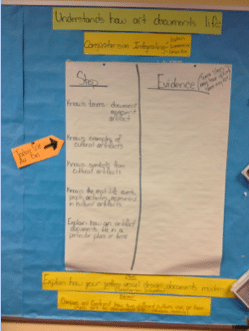Giving Students the Map
CompetencyWorks Blog
 One of the reflection questions I routinely present to teachers to use as they develop their customized classrooms is the following:
One of the reflection questions I routinely present to teachers to use as they develop their customized classrooms is the following:
How am I making learning targets as transparent as possible in my classroom, instruction, and assessment?
When I visit classes I routinely ask students the following questions:
1. What is your target?
2. How do you know when you reach that target?
3. How do you know what to do next?
These questions get at one of the essential elements of competency-based learning: the transparency of learning. In a successful customized classroom, everybody has the map. The destination — a learning target — is clear to all. The route to the destination, the foundational knowledge and expected reasoning level, is given to everyone. Everybody has a map, and uses it.
Getting to the point where everybody in your class has the map can be a bit of a journey in itself. Change takes time, especially the change from a traditional classroom to a customized classroom. Take small steps. Here are some tools that you can use:
1. Choose Your Own Agendas and To-Dos
Creating these types of agendas and to-do lists for your classes is a good place to start if you have never done anything remotely customized. They are a quick and easy way to begin supporting the first and third questions above: What is your target and How do you know what to do next? Just like the Choose Your Own Adventure books, this type of tool provides the goal, options for things to do in order to get there, and a deadline for when to have it all completed. The agenda shown below comes from a reading class. The agenda includes the learning target and a list of things that students need to work through with a deadline. In this case, the different tasks and activities are not in any particular order. This next example shows a to-do that has a little more structure:
| Target: I understand how details support a main idea in informational textsBy end of class Friday you must: | |
| – watch BrainPop video- complete Frayer model with a partner | I know what supporting details are |
| – participate in a supporting details mini lesson (M,T,W at 9:35)- create boxes and bullets for a text of your choice with a partner- create boxes and bullets for a text of your choice | I know strategies for determining supporting details in a text |
2. Wall Charts
These tools make the current learning visible to everyone, and can vary in their complexity. A basic chart can be on a poster, a bulletin board, or even empty wall space and should include the following: learning target, foundational steps, and reasoning level. A chart like this will best support the first question What is your target? The example below comes from an art class, and includes a moveable marker to indicate their location along the learning path.
Another version includes all of the targets for a particular unit, and indicates the order in which these should happen. The second image below shows this, with an added place for students to mark where they are with a sticky strip. These first two examples are great for overall transparency, supporting students in knowing the learning targets and knowing the general path of learning. They can be tweaked to support individual learning as well, and in turn support the second and third questions How do you know when you reach that target and How do you know what to do next? The teacher in this example created a chart showing the targets for the entire year, and includes an excellent pace marker for students to judge their progress against.
3. Student Learning Charts
This type of tool is primarily intended for individual students and directly supports the second question How do you know when you reach that target? Again, there are many ways to make this kind of chart. The point is that the student keeps track of their performance and progress towards a particular learning goal. This works well when there is feedback that includes some kind of number system to indicate performance. The first example here comes from Marzano’s book, Designing and Teaching Learning Goals and Objectives.(http://www.marzanoresearch.com/media/documents/reproducibles/designing_teaching/studentprogresschart.pdf) The second is a simple graph a teacher led the class in completing and using. (Here is a pdf of a blank chart, and here is an example of a completed chart.)
4. Capacity Matrix and Other Target Trackers
This type of tool is also primarily intended for individual students. Unlike all the others, a capacity matrix or target tracker intentionally supports all of the questions. There are several ways to go about making these, although the capacity matrix tends to follow a typical format. This first example comes from an elementary school, and includes smiley face graphics to help students judge their understanding. The target is clearly stated, and the foundational skills and knowledge are listed down the side. The second example comes from a class my principal and I ran with a group of 8th graders last year (view the pdf here ). In addition to the target and foundational skills, we included evidence options for students. Evidence options are the different ways students can prove that they have learned what the target requires of them.
My advice is to pick the one that feels requires the least amount of change from you, and your students, and begin there. Remember that the point of any of these tools is to create transparency and support ownership of their individualized learning. It is a way to give them the map.